Today we have a lovely printable for your wedding reception tables . . . place cards and little tags! Yay! These little pretties will not only help guide your guests to their seats but will look gorgeous doing so!
Let’s get started with the things you will need…
* A4 Card
* Printer
* List of your guest names
* Ruler & craft knife / scissors / paper trimmer
* Cutting Mat
* Paper bone scorer
* FREE diy Printable Place Card Template from Little Flamingo blank
OR
* FREE diy Place Card Template with Fill In Names Option
1. Download your FREE printable place card template from Little Flamingo here. You can choose from 2 templates one which is blank so you can print first and then handwrite your guest names and the little signs and the Placecards_With-Fill-in-names.
2. Print out your chosen template onto some pretty coloured card to complement your wedding colours.
3. Use your ruler and craft knife to cut along the lines of your printed card. You can also use a paper trimmer If you have one which will make the cutting much quicker.
4. Fold each place card in half using your paper scorer to help you achieve a nice clean fold.
Ta-daaa! You now have your own gorgeous place cards and pretty little signs, printed and ready make their way to your reception!
Enjoy! x
Ms Gingham says: How much easier can it get? Thanks to Shannon for this fabulous template and tutorial!
Shannon says: “Hi I’m Shannon from the stationery side at Little Flamingo Stationery and Events. I love creating gorgeous invitations and wedding day stationery. Helping to plan and bring your wedding day to life is Ilka who looks after the finer details in the lead up to and on the day of your celebration!”




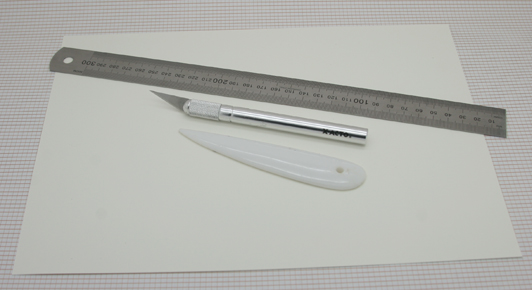

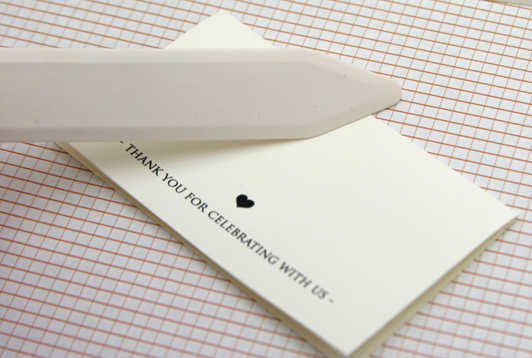
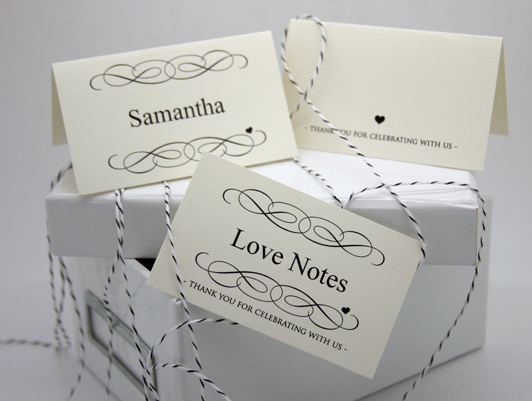










These are awesome! Is there a way to get a template without the swirls on it? It doesn’t quite go with my theme for my wedding but I love the template otherwise with the cute thanks for celebrating idea on the back!
Hi Danielle
Unfortunately the design is unable to be altered as it is kindly produced by the designer in full.
LOVE this! I have a silly question… How do I edit the PDF to add the names? 😛 Thank you!
Hi there Alesha! You should be able to add the names in using the second link in the tutorial, with the fill names option! The first link allows you to write names in, but not type them! I hope this works for you! x Ms Rose
THANK YOU! <3
how do you change the font and the size?
Hi there
I don’t think it’s possible on this free download unfortunately!
the link won’t work???
Hi Mae, Try now- we have updated the link.
What weight card stock do you recommend using if these will be printed with a regular printer?
Hi there Brittany! Try getting in touch with Shannon at Little Flamingo – http://www.littleflamingo.com.au/ – for this information, as they provided the tutorial for us! x Ms Rose
Is there a way to change the font color? I love these but our theme is blues.
You may have some luck if you know anybody who’s a little bit handy with Photoshop or similar editing software.
Another hack is to put blue/cyan ink in the black slot when printing though you have less colour control (don’t forget to run the printer’s cleaning program before and after)
Otherwise the easiest thing to do may simply be printing on blue paper and leaving the font black.
Good luck!
x Ms Fleur de Lys
Can you make these using the full page to eliminate cutting? 4 to a page? Also, can you indicate the meal selection on the back side?
Hi there Carol. There’s no reason why not! However, you will have to get a bit creative with your chosen photo editing software to position the design as you like it before printing.
Are meal icon fonts included??
Hi there Natalie,
Thanks for your question. What you see is what you get!
You could photoshop your own meal icons into the design before printing however, if you’re handy.
I absolutely love this polka dot place card template! It adds such a fun and personalized touch to the wedding decor. Thank you for providing clear instructions and a free printable! Can’t wait to try it out for my upcoming wedding!
I absolutely love this DIY printable place card template! The polka dot design is so charming and perfect for a wedding. Thank you for providing such a detailed tutorial—can’t wait to try this for my upcoming event!
I absolutely love this polka dot place card template! It’s perfect for adding a personal touch to my wedding decor. The tutorial is easy to follow, and I can’t wait to see how they look on the tables. Thank you for sharing such a creative resource!
This template is absolutely delightful! The polka dots add such a fun touch to any table setting. Can’t wait to try making these for my upcoming wedding! Thanks for sharing this awesome tutorial!
I absolutely love this DIY printable place card template! The polka dot design is so charming and perfect for a wedding. Thank you for the detailed tutorial—can’t wait to try it out for my big day!
I absolutely love this polka dot place card template! The design is so cheerful and perfect for a wedding. Can’t wait to give this a try for my upcoming event. Thank you for sharing such a lovely DIY idea!
I love this DIY printable place card template! The polka dot design is so cute and perfect for a wedding. Can’t wait to use it for my upcoming event. Thanks for the tutorial!
I absolutely love this DIY printable place card template! The design is so cute and perfect for adding a personal touch to my wedding decor. Thank you for the clear tutorial and printable—can’t wait to try it out!
This template is adorable! I love the design—it’s perfect for our wedding theme. Thank you for sharing such a straightforward tutorial; I can’t wait to try it out!