There are a number of systems, processes and fun things we do at Polka Dot Bride to keep the business turning. We’re all based remotely and not one of us has a degree in computing, so when it comes to the technology we use, everything has to be user friendly, easy to install and preferably cloud based! As a wedding blogger, I thought I’d share my favourite 10 wedding blogging tools we use daily and that I do not stop raving about.
If you don’t have Google Analytics on your site, it’s worth taking the time to install it! Many publications will ask for Google Analytics statistics as they’re the most widely used and recognised- but it’s also amazingly full of information. From the time your site receives the most traffic, to the biggest referrer and where your visitors go – I can’t live without this.
I used to do my accounting on eRecord, until it got so clunky the tax office stopped supporting it. Being on a Mac system I have limited options (no Quickbooks!), so I downloaded a version of a program onto my computer and almost cried at the learning curve and time ahead of me.
Then I met Xero and I haven’t looked back since. Not only is it cloud based so I or any other member of my team can log in from anywhere, anytime (including my accountant to prepare BAS statements) but there are extra added features like the system automatically pulling in bank feeds (I used to enter transactions manually, I have no idea how I did that!)
Our team works remotely – we’re scattered mainly in Victoria but Ms Floral our Sydney features editor is based in NSW. Dropbox gives us a free online hard drive for sharing files and documents without so much as a hassle. Media kits, scanned letters, draft articles are all stored in Dropbox and since it updates continually and instantly (with notifications too!) we’re always on the same page (and we’re no longer waiting for emails to come through with images or important information).
I’m a pen and paper list kinda gal – there is nothing like putting a big thick line with a pen through that item. But when I am on the go I get tired of lugging my beloved notebooks everywhere – so instead I switched to a cloud based app (I love ‘the cloud’, can you tell?) Remember the Milk syncs through my iphone and computer so I can add something to the list on the go, assign a priority and location and I’m set. It also works the other way and becomes my errand list (because I always forget something). When I think of something it goes straight into the system so I can cross things off while I’m out and about (polka dot pyjamas? check!)
Yes I love the cloud- but when you work with a team and are trying to track thousands of things you lose track easily. I’ve always been a big fan of the business protocol behind 37 signals and we use three of their programs in our work life (Basecamp, Backpack and Highrise) . We document everything from company processes, login details, editorial calendars to client ‘to do’s’ to even managing the development of projects. Google has a suite of products which do a similar thing, but it’s never quite worked well for us like the suite of 37 Signals products does.
I love screen captures. When we were writing our process manuals everything I captured was done using the handy Mac application Skitch. It’s easy to use (drag and click) and there’s even options to add arrows and text (perfect for how-to guides or even to show my website manager the issue I’m having on the day!)
I learnt about this age old time management technique from master of blogging Grace Bonney of Design*Sponge. It’s a timer system where you work uninterrupted for periods of time (gradually increasing) and take breaks in between. I downloaded an application for my computer which allows me to set the timer and talks to me when my time is up. It’s wonderful to use when I have big projects and it is something I should be using more.
Similar to 37Signals Backpack, I use Evernote to store bookmarked information, but this one is all for my own personal interest. I store client notes in separate files (a clipping tool can be easily installed into your browser), clip pages I want to come back to (because bookmarking something means I will never see it again – must organise bookmarks…….) and use it to research upcoming features on Polka Dot Bride (it helps with my open 50 tabs at once problem!). It also has an iPhone application so you can add to your virtual notebooks on the go.
My favourite use has been to capture web addresses and interesting things I want to peruse in magazines. I snap a photo and later, Evernote will allow me to search the photo for text that relates to what I need.
9. Xmarks
Xmarks allows me to sync my bookmarks, tabs and even passwords across computers. Probably not such a big deal if you’re working from one, but I tend to have my laptop and then edit weddings and work with graphically intense items on my desktop. Having as much synced as possible across the two computers saves my sanity.
This one is sadly obsolete until we see what Apple will bring out with the new update (I wrote this entry as a draft many months ago!) Many people use Google Apps to sync their lives and make their working life easier. I am not one of those people. It just doesn’t work for me and I never took the time to set it up. I decided fairly early on I wanted something simple and Mobileme syncs my contacts, appointments, settings and bookmarks across my phone, laptop and desktop meaning I’m always able to add something quickly and easily and never have to worry about an extra step or forgetting it. I can’t tell you how much this frees my mind up to do other things when i know it’s all taken care of!
So here’s 10 of my favourites – what are yours?








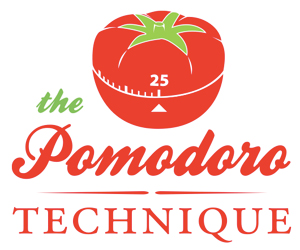











God bless Dropbox and 37 signals. That is all 😉
Yes, 37 Signals and Highrise which is really my second brain! And Dropbox – where would we be without it!
Paisley & Stripey- where would we be without our virtual filing cabinet?
I must add to this list- Skype! I use it *constantly*
Ms Polka! So helpful, thankyou!
And, yes. Dropbox is fab, esp for file sharing with clients.
I guess pintrest is also one of my favs for sharing inspiration images, with the all important credit to original source.
Haha Jess I think Pinterest falls more into my “guilty pleasure” category than business! It’s a fantastic business tool though (especially when as you said the images are credited properly!)